gear - Generation of gears, racks, etc
This module provide functions to generate racks and gears with many different shapes.
The mainstream gears are involute gears (using involute of circles as contact curves). This is due to the standard shape of racks. And involute gears are the best choice for most designs, which is why the current implementation focusses on them.
However the tools here are modular, which means you can combine them with your own functions to create customized gears.
Examples
As a first use, you may want to generate a fully finished spur gear If you do not specify optional arguments, the function will provide good defaults for it.
>>> # fully featured gear
>>> gear(step=3, z=12, depth=4, bore_radius=1.5)
You may want to generate a more bizarre gear, with a a different hub for instance. You will then need to assemble a gear from its 3 components: exterior (tooths), structure (between hub and exterior), and hub (what holds the gear on an axis)
>>> # this assemble a gear specifying each independant sub-parts
>>> ext_radius = (3 * 12) / (2 * pi) - 3
>>> int_radius = 4
>>> geargather(
... gearexterior(repeat_circular(gearprofile(3, 30), 30), depth=4),
... gearstructure("rounded", ext_radius, int_radius, 2, patterns=6),
... my_hub_mesh,
... )
For reuse in your custom functions, the functions used to generate the gears are exposed:
>>> # this is the raw profile of a tooth
>>> gearprofile(step=3, z=12)
Tooth profiles generation
The following functions are focussing on involute gears. If you want more details on how involutes gears are defined and computed, you can take a look at the algorithm section
-
rackprofile(step, h=None, offset=0, alpha=0.3490658503988659, resolution=None) Wire[source] Generate a 1-period tooth profile for a rack
Parameters: - step – period length over the primitive line
- h – tooth half height
- offset – rack reference line offset with the primitive line (as a distance) - the primitive line is the adherence line with gears - the reference line is the line half the tooth is above and half below
- alpha – angle of the tooth sides, a.k.a pressure angle of the contact
example:
>>> rackprofile(1)

-
gearprofile(step, z, h=None, offset=0, alpha=0.3490658503988659, resolution=None, **kwargs) Wire[source] Generate a 1-period tooth profile for a straight gear
Parameters: - step – period length over the primitive circle
- z – number of tooth on the gear this profile is meant for
- h – tooth half height
- offset – offset distance of the matching rack profile (see above)
- alpha – pressure angle in the contact
example:
>>> gearprofile(1, 12)
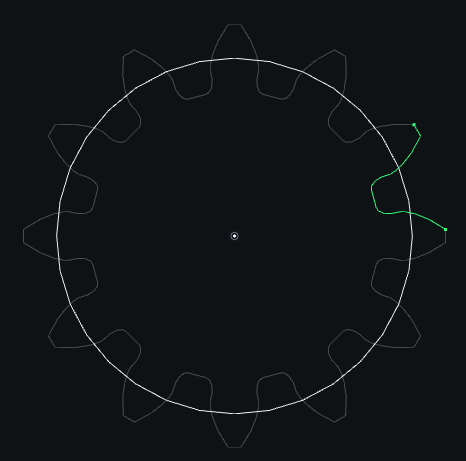
-
spherical_rackprofile(z: float, pressure_angle: float = 0.3490658503988659, ka: float = 1, kd: float = 1.25, resolution=None)[source] Return a
Wirewhich is a tooth of the rack.Parameters: - z (float) – number of tooth of the rack equal to
z_pinion / sin(pitch_cone_angle)orz_wheel / sin(shaft_angle - pitch_cone_angle) - pressure_angle (float) – the pressure angle of the gear
- ka (float) – the addendum coefficient
- kd (float) – the dedendum coefficient
example:
>>> spherical_rackprofile(12)
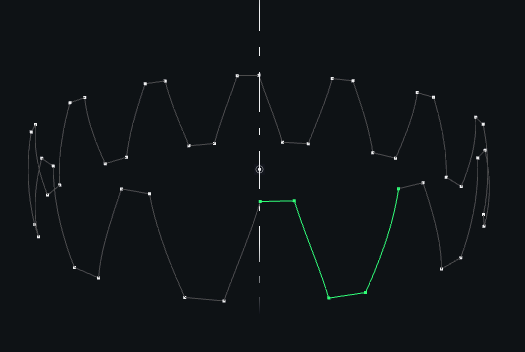
- z (float) – number of tooth of the rack equal to
-
spherical_gearprofile(z: int, pitch_cone_angle: float, pressure_angle: float = 0.3490658503988659, ka: float = 1, kd: float = 1.25, resolution=None) Wire[source] Generate and return a
Wireof a 1-period tooth spherical profile for a bevel gearParameters: - z (int) – number of tooth on the gear this profile is meant for
- pitch_cone_angle (float) – the pitch cone angle
- pressure_angle (float) – pressure angle of the tooth
- ka (float) – addendum coefficient
- kd (float) – dedendum coefficient
example:
>>> spherical_gearprofile(12, pi/4)
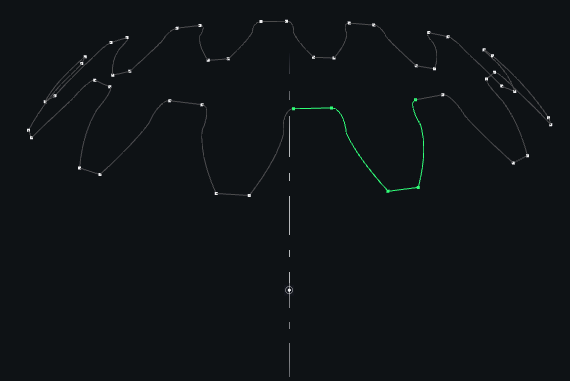
Gear generation
-
gear(step, z: int, depth, bore_radius=0, int_height=0, pattern='full', **kwargs) Mesh[source] Generate a pinion.
Any extra argument will go to functions
gearprofile,gearstructure, orgearhubParameters: - step (float) – tooth step over the primitive curve, same as the matching rack step
the primitive perimeter is
step * zand radius isstep * z / 2*pi - z (int) – number of teeth
- depth (float) – extrusion eight - width of the gear along its axis
- bore_radius (float) – radius of the main bore
- int_height (float) – if you want a pinion with a structure thinner than the value of
depth, the total height will betotal_height = depth - 2 * int_height - pattern – determine the structure between exterior (tooth) and hub
This argument specifies the use a a function named
'pattern_'+patternin this module.
Extra parameters for
gearprofileoffset (float): offset of tooth (as a distance) alpha (float): pressure angle in radian
Extra parameters for
gearexteriorhelix_angle (float): helix angle to get a helical pinion in radian chamfer (bool | float | (float, float)):
set the parameter of chamfer
(angle, ratio)such asangleis the chamfer angle,ratiois where the chamfer is applied (rmin + ratio * (rmax - rmin))Extra parameters for
gearstructureratio (float): influence the proportion of dimensions of the structure
Note:
int_heightimpacts the thickness of the structure unless specifiedExtra parameters for
gearhubhub_height (float): height of the hub shoulder
Note
int_heightimpacts the height of the hub unless specified.- if
hub_heightis null, there will be no hub.
a simple use:
>>> gear(3, 12, 4, bore_radius=1.5)
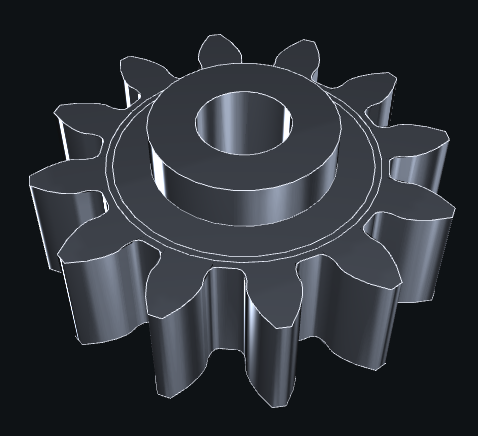
a more advanced use:
>>> gear(3, 30, 4, bore_radius=2, pattern='rounded', patterns=6, int_height=1, chamfer=radians(20))
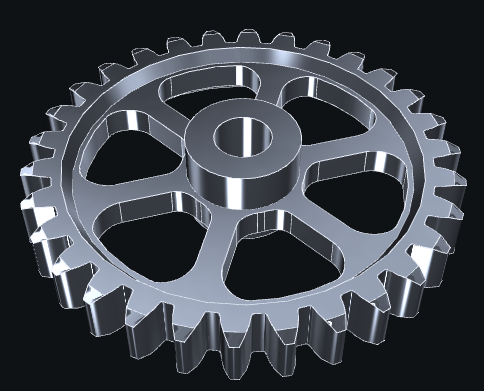
- step (float) – tooth step over the primitive curve, same as the matching rack step
the primitive perimeter is
-
geargather(exterior, structure, hub) Mesh[source] Gather all parts: exterior, structure, and hub
You can obtain them via the provided functions, or generate them yourself.
-
gearexterior(profile: Wire, z, depth, step=None, helix_angle=0, chamfer=0, resolution=None, **kwargs) Mesh[source] Generate the external part of the pinion
Parameters: - profile (Web) – profile of the pinion generated by
gearprofile - depth (float) – extrusion eight - width of the gear along its axis
- step (float) – step of chordal pitch, must be specified for non-null helix_angle, unused otherwise
- helix_angle (float) – helix angle for helical gears - only without bevel;
bevel= False - it must be a radian angle - chamfer (bool | float | (float, float)) – set the parameter of chamfer
(angle, ratio)such asangleis the chamfer angle,ratiois where the chamfer is applied (rmin + ratio * (rmax - rmin))
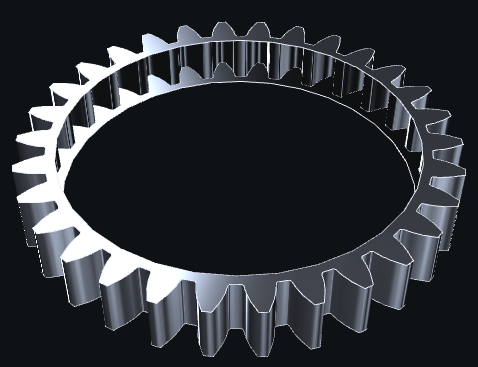
- profile (Web) – profile of the pinion generated by
-
gearstructure(pattern, ext_radius, int_radius, depth, int_height=0, ratio=1, **kwargs) Mesh[source] Generate the internal part of the pinion
Parameters: - ext_radius (float) – given by the attribut
_radiusof the result ofrepeat_circular- to avoid interference, it must be smaller than_radius(for instance 0.95 *_radius)) - int_radius (float) – it is the same radius of the largest radius of the hub part
- depth (float) – face width
- pattern – any of ‘full’, ‘circle’, ‘rect’, ‘rounded’
- int_height (float) – if you want a pinion with a structure thinner than the value of
depth, the total height will betotal_height = depth - 2 * int_height
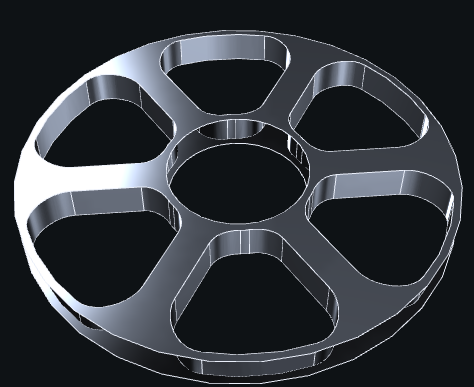
- ext_radius (float) – given by the attribut
-
gearhub(bore_radius, depth, int_height=0, hub_height=None, hub_radius=None, resolution=None, **kwargs) Web[source] Generate a hub for a pinion part
Parameters: - bore_radius (float) – radius of the central bore
- depth (float) – face width; same parameter for
gearexteriorandgearstructure - int_height (float) – only useful for no hub case, checkout the function
gearstructurefor more information - hub_height (float) – height of the hub
- hub_radius (float) – external radius of the hub
Note
- if
bore_radiusis null, the function will return a top circle and a bottom circle used forgeargatherfunction - if
hub_heightis null, the function will return a structure with a bore and without a hub
Bevel gear generation
-
bevelgear(step: float, z: int, pitch_cone_angle: float, pressure_angle: float = 0.3490658503988659, ka: float = 1, kd: float = 1.25, helix_angle: Optional[float] = None, bore_radius: Optional[float] = None, bore_height: Optional[float] = None, resolution=None)[source] Generate a bevel gear.
Parameters: - step (float) – tooth step over the primitive curve, same as the matching rack step
the primitive perimeter is
step * zand radius isstep * z / (2 * pi) - z (int) – number of teeth
- pitch_cone_angle (float) – pitch cone angle
- pressure_angle (float) – the pressure angle of the tooth
- ka (float) – addendum coefficient
- kd (float) – dedendum coefficient
- helix_angle (float) – helix angle of the tooth
- bore_radius (float) – radius of the main bore
- bore_height (float) – height of the main bore
example:
>>> bevelgear(1, 12, pi/3)
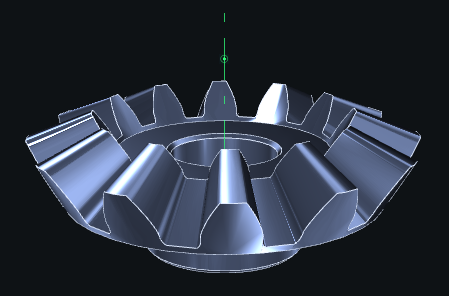
- step (float) – tooth step over the primitive curve, same as the matching rack step
the primitive perimeter is
Helper tools
-
gearcircles(step, z, h=None, offset=0, alpha=0.5235987755982988)[source] return the convenient circles radius for a gear with the given parameters return is
(primitive, base, bottom, top)
-
involute(c, t0, t)[source] give a point of parameter
ton involute from circle or radiusc, starting fromt0on the circletandt0are angular positions
-
involuteof(c, t0, d, t)[source] give a point of parameter
ton involute with offset, from circle or radiusc, starting fromt0on the circletandt0are angular positions
-
spherical_involute(cone_angle: float, t0: float, t: float) dvec3[source] Return spherical involute function
Parameters: - t (float) – the angular position
- t0 (float) – the difference phase
- cone_angle (float) – the cone angle
Returns: a normalized
vec3
-
spherical_involuteof(pitch_cone_angle: float, t0: float, alpha: float, t: float) dvec3[source] Return the spherical interference function
Parameters: - t (float) – the angular position
- t0 (float) – the difference phase
- pitch_cone_angle (float) – the pitch cone angle
- alpha (float) – the height angle offset of the rack
Returns: a normalized
vec3
Structure patterns
Those are the functions generating usual structures ready to used in geargather.
-
pattern_circle(ext_radius, int_radius, depth, int_height=0, ratio=1, patterns: int = 5, circles_radius=None, circles_place=None, **kwargs) Mesh[source] Generate two parts of the structure (the top and the bottom) with
patternsdistributed on the whole structure.Return a tuple (Web, Web, Mesh) where the first
Webis the top of the structure, the secondWebis the bottom of the structure and the last elementMeshis all side surfaces.Parameters: - ext_radius (float) – radius of the external border of the structure
- int_radius (float) – radius of the internal border of the structure
- depth (float) – face width
- int_height (float) – if you want a pinion with a structure thinner than the value of
depth, the total height will betotal_height = depth - 2 * int_height - ratio (float) – number that allows to change proportionally the radius of circles
- patterns (int) – number of circles of the structure
- circles_radius (float) – radius of circles
- circles_place (float) – radius where the origins of circles are placed
Note
- For instance, with a ratio of 1.5, the radius of circles
circles_radiuswill be divided by 1.5 - If
circles_radiusis chosen,ratiowon’t impact the radius of circlescircles_radius
-
pattern_full(ext_radius, int_radius, depth, int_height=0, **kwargs) Mesh[source] Generate two full parts of the structure (the top and the bottom).
Return a tuple (Web, Web, None) where the first
Webis the top of the structure and the secondWebis the bottom of the structure.Parameters: - ext_radius (float) – float (radius of the external border of the pattern
- int_radius (float) – radius of the internal border of the pattern
- depth (float) – face width
- int_height (float) – if you want a pinion with a structure thinner than the value of
depth, the total height will betotal_height = depth - 2 * int_height
-
pattern_rect(ext_radius, int_radius, depth, int_height=0, ratio=1, patterns=5, ext_thickness=None, int_thickness=None, **kwargs) Mesh[source] Generate two parts of the structure (the top and the bottom) with
patternsdistributed on the whole structure. All corners are straight. Check the functionpattern_roundedto get rounded corners.Return a tuple (Web, Web, Mesh) where the first
Webis the top of the structure, the secondWebis the bottom of the structure and the last elementMeshis all side surfaces.Parameters: - ext_radius – float (radius of the external border of the structure)
- int_radius – float (radius of the internal border of the structure)
- depth – float (face width)
- int_height – float (if you want a pinion with a structure thinner than the value of
depth, the total height will betotal_height = depth - 2 * int_height) - ratio – float (it is a number which is the proportional factor for an homothety of patterns)
- patterns – int (number of patterns inside the structure)
- ext_thickness (float) – internal radius of the pattern
- int_thickness (float) – external radius of the pattern
Note
- For instance, if
ratiois 1.5, the area of the pattern will be divided by 1.5. - If
r_intandr_extare chosen,ratiowon’t impact these parameters
-
pattern_rounded(ext_radius, int_radius, depth, int_height=0, ratio=1, patterns: int = 5, ext_thickness=None, int_thickness=None, **kwargs) Mesh[source] Generate two parts of the structure (the top and the bottom) with
patternsdistributed on the whole structure. All corners are rounded. Check the functionpattern_rectto get straight corners.Return a tuple (Web, Web, Mesh) where the first
Webis the top of the structure, the secondWebis the bottom of the structure and the last elementMeshis all side surfaces.Parameters: - ext_radius – float (radius of the external border of the structure)
- int_radius – float (radius of the internal border of the structure)
- depth – float (face width)
- int_height – float (if you want a pinion with a structure thinner than the value of
depth, the total height will betotal_height = depth - 2 * int_height) - ratio – float (it is a number which is the proportional factor for an homothety of patterns)
- patterns – int (number of patterns inside the structure)
- ext_thickness (float) – internal radius of the pattern
- int_thickness (float) – external radius of the pattern
Note
- For instance, if
ratiois 1.5, the area of the pattern will be divided by 1.5. - If
r_intandr_extare chosen,ratiowon’t impact these parameters