Manipulation
Constraints solver
Suppose that you want to set the Arc tangent to the A and B segments, and fix its radius. It is not easy to guess the precise coordinates for A, B and C for this. You can then specify the constraints to the solver. He will fix that for you.
from madcad import *
# Define points
O = vec3(0)
A = vec3(2, 0, 0)
B = vec3(1, 2, 0)
C = vec3(0, 2, 0)
# Create a list of primitives
# /!\ The direction is important for the surface generation
lines = [
Segment(O, A), # Segment from O to A
ArcThrough(A, B, C), # Arc from A to C, with waypoint B
Segment(C, O), # Segment from C to O
]
show([lines])
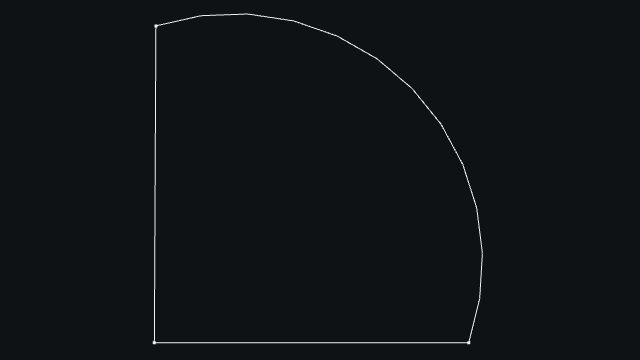
That’s it ! The primitive list can now be converted to Wire or Web with the good shape.
csts = [
Tangent(lines[0], lines[1], A), # Segment and arc are tangent in A
Tangent(lines[1], lines[2], C), # Arc and segment are tangent in C
Radius(lines[1], 1.5), # Radius of arc must be equal to 1.5
]
# Solve the constraints,
# O is fixed and therefore will not move during the process
solve(csts, fixed=[0])
print('\n'.join("{} = {}".format(name, v) for name, v in zip("ABC", (A, B, C))))
# A = dvec3( 1.83758, -0.092837, -5.8732e-09 )
# B = dvec3( 1.21717, 2.83567, 3.43597e-10 )
# C = dvec3( 0.145109, 1.64325, -2.07437e-09 )
show([lines])
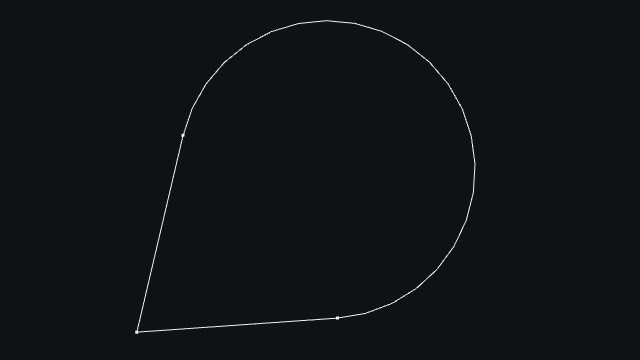
Boolean operations - Intersection
For some geometries it is much faster to rework the already generated mesh to add complex geometries. Putting a hole in a surface for instance. Thus you won’t need to generate all the intersection surfaces by hand.
from madcad import *
# Obtain two different shapes that has noting to to with each other
m1 = brick(width=vec3(2))
m2 = m1.transform(vec3(0.5, 0.3, 0.4)).transform(quat(0.7 * vec3(1, 1, 0)))
# Remove the volume of the second to the first
diff = difference(m1, m2)
show([diff])
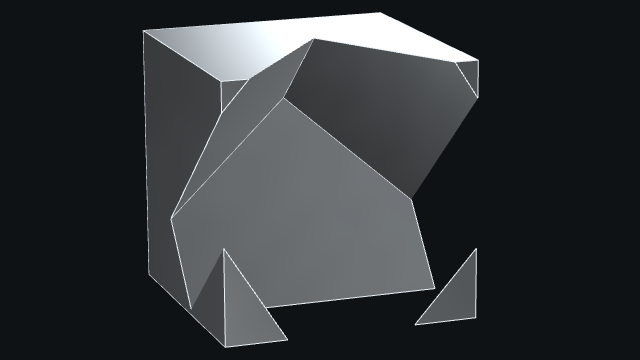
All boolean operation are documented here.
Bevel
An other usual rework operation is cut edges with chamfers or roundings. Because round is already a math function, we use the term bevel
from madcad import *
# Obtain a mesh
cube = brick(width=vec3(2))
# Cut some edges
# No need to do cube = bevel(...)
bevel(
cube,
[(0, 1), (1, 2), (2, 3), (0, 3), (1, 5), (0, 4)], # Edges to smooth
("width", 0.3), # Cutting description, known as 'cutter'
)
show([cube])
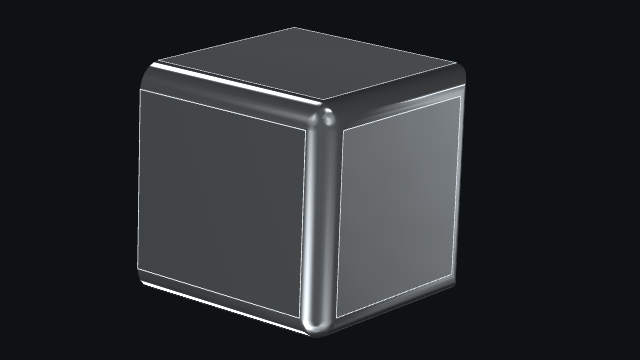
Tip
chamfer and bevel work in the same way.